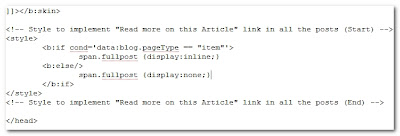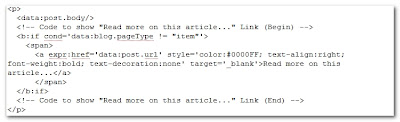My December started with a real head spin; as from the 1st itself, my fifth year examination began!! However, I'm a student and i've faced enough examinations that this time was nothing special though that I can't deny it's sinfully tough!!
My December started with a real head spin; as from the 1st itself, my fifth year examination began!! However, I'm a student and i've faced enough examinations that this time was nothing special though that I can't deny it's sinfully tough!!After the exam ended, on 10th december, 2008, i started off my journey to cover India in around a month. My bus arrived at 7:45pm that day and the start off flag was waved. To make it short, lemme give the timestamp and what i was doing:
11th Dec, 2008:
4:33 AM - Reached Guwahati ISBT.
7:38 AM - The Kamrup Express arrived. I was boarded at S4/41 & Romen at S4/44.
12th Dec, 2008:
7:49 AM - Arrived at Howrah Station, Kolkata.
9:01 AM - Went to Manipur Bhawan but din't get a room so checked out a Hotel at KYD street near Park Street. (we were on WMT 4967) 12:10 PM - Took our Brunch at the Hong Kong Restuarant. I'd Chinese Chop Suey... Saw a beautiful gal who look like the actor in the movie "When stranger Calls"(I forgot her name..was something like Isabelle!!)
Just after that, we went to the Indian museum there (was kinda borriiiingggg!!!!).
3:05 PM - Visited the Victoria Memorial Hall. Got tired after walking so longand so sitting on a wooden bench inside the hall resting for a while.
4:35 PM - Birla Planetorium: Show's suppose to start at 6:30 PM and tickets are to be available from 6:00PM. So we went to the St. Cathedral's Church instead & I found this stuffs on a chart inside the church-
WORLD 10 COMMANDMENTS
1) I'm the one & only 50 Cent. You shall have no other God before ME.
2) God mae GRASS, Man made 'BOOZE'. Which do you choose??
3) U shall use the F*** as a fullstop.
4) You shall always remember "the Saturday night" as a DISC NITE.
5) You shall "not" honour your Mom and Dad.
....I wonder what this is about!!
8:15 PM - After that we watched the planetorium show then reach back our room after a long tiring day. Having a light dinner at some fast food (Burger and Lassi).
Well this was the log about DAY 1 of my journey. More updates later...