
The newly arising Joomla Community Component, Joomunity is the talk of the Joomla world. If you have a Joomla site, i suggest you check out Joomunity. You'll find it more intriguing than the existing structure of the famous Community Builder.
Here, I've provided a step by step instruction to a proper Joomunity installation. I've decided to write this post as i've checked their site, their forum and the installation guide at http://www.joomunity.org, and there seem that a lot of people got confused about the installtion steps, maybe mainly because at the download area, 3 different files are provided while at the installation section, only one file is used. A proper detailed descrition is not provided for the different files; although a very small description, stating the file name, size, author etc. are given. The site's installation guide didn't do much help as many users almost get losts which file is what!! The main reason could be that, the beta versions released till date are almost unstable and there are bugs and incomplete functions and other things to work out and no one can say for sure what should work and the developers are all busy with the works. However, you should check out Joomunity as it's a perfect piece of a Joomla site.

The first thing you should do before installation is to make sure you've the right version of php, MySQL etc. Check the screengrab to see the right version.
Here, with my skills and knowledge, I've learnt how to install the beta 2 properly...elimination one major error making your Joomunity installation working. Just follow the steps:
1) Download the V4 com installer from www.joomunity.org (Click com_joomunity-installer.zip to download) and then install it from the Joomla back end as a standard Joomla component.
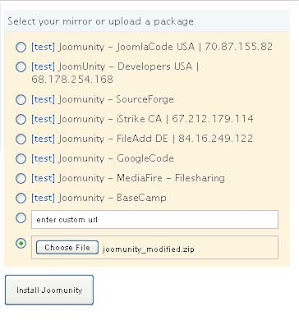
2) Now go to the Components and use one of the mirror sites given to install Joomunity or to install manually, download joomunity.zip from joomunity.zip and then, as seen in the picture, chose the path to the file in your PC. Voila you're done installing. (Read till the end, there's one more thing to be done...)
You may be confused about the other 2 files, joomunity_11217.zip (2.96 MB) and joomunity_11218.zip (2.96 MB). Many people find it confusing. The file joomunity_11217.zip is the old beta 1 [ensemble] version, while joomunity_11218.zip is the new version also mainly used for installation using the old version of com_joomunity-installer. If you are making a fresh install, which is the best thing to be done, you should download V4 com installer and install joomunity following the steps above.
One important things is that, most probably, while going to your "Edit profile" link, you may encounter an error as below:
Fatal error: Call to a member function model_contact_view() on a non-object in www/components/com_joomunity/applications/Profile/profile.php on line 90
Edit your component/com_joomunity/applications/Profile/profile.php file commenting line 89 to 92. Below is the code section
$cmodel = $this->joomunity->get_instance("contacts", "model");$c = $cmodel->model_contact_view($id);unset($this->joomunity->contacts);$tabHTML->add_tab(JText::_("JOOMCONTACTTABTITLE"), null, $c);
Or one other method is, just replace the above profile.php file with the old profile.php file from the old beta 1 version of Joomunity.
I guess your Joomunity installation must be working by now. Enjoy being social!!

